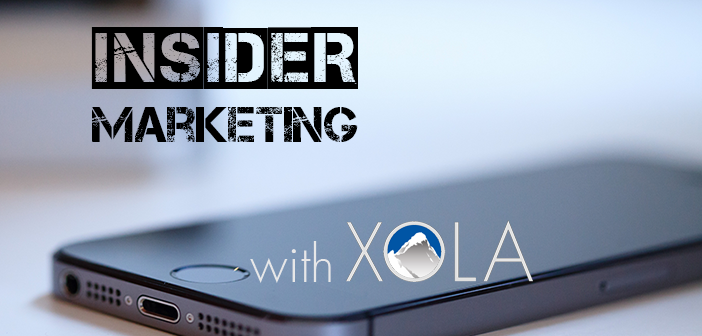How to Run Your Own Mobile Reports
While the statistics referenced in this article help you gauge the dominance of mobile across the tour and activity industry, there’s nothing more empowering than basing business decisions on your company’s own data. For those that use Google Analytics to track website metrics, this next section is for you.
Start by logging into your account and look for the “Audience” category in the right toolbar. Select “Mobile” from the dropdown list. Next, click “Overview.”
Now, let’s translate this report into a mobile strategy for your your zip tour or aerial park.

Want to learn more about mobile analytics? This image is part of one section in the Ebook, “Mobile Trends: Design Tips & More for Tour Operators.” You can find it by visiting the blog, Xola University.
First-Class Mobile
It can seem like there’s a lot to keep straight when it comes to mobile. But really, the takeaway is simple: provide your customers with the best possible online experience—on all platforms.
Blow your customers away, whether they visit you from their laptops, phones, or tablets. This ease-of-use not only earns you SEO brownie points, but also makes it easier for people to purchase your tours.
Don’t just take it from me—go to the data and compare your business’s mobile metrics against the industry’s benchmarks. Let me know what you find!